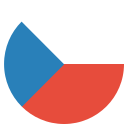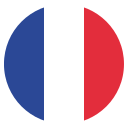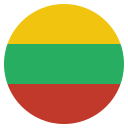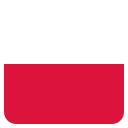Kidz Fun Art is not just about colouring, it also has a range of powerful drawing tools that make creating art fun for kids. While it is simple enough for a 3 year old to use, it also has features that will keep a 12 year old entertained and creating for hours and hours. Most art apps these days, like ProCreate, Photoshop etc, assume that the user has a certain level of skill and experience, but Kidz Fun Art is designed to be accessible to all kids, regardless of their age or skill level. It grows with your child, providing them with the tools they need to create amazing art as they develop their skills.
Layers
Layers are a powerful feature that allows your child to create complex images by stacking different elements on top of each other. This is similar to how professional artists work, and it gives kids the freedom to experiment with their art without worrying about making mistakes. If you've ever used Photoshop, you will be familiar with the concept of layers. Kidz Fun Art makes it easy for kids to use layers, providing a simple interface that allows them to add, remove, and rearrange layers as they create their art.
Custom Gradients
A favourite feature for most kids is drawing with the rainbow brush. Kidz Fun Art comes with a default, beautiful rainbow gradient, but it also allows your child to create their own custom gradients. This means they can choose their own colours and create unique gradients that reflect their personal style. The app provides a simple interface for creating gradients, making it easy for kids to experiment with different colour combinations.
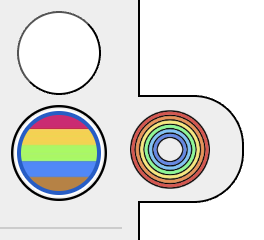
To use it, double tap the Rainbow Brush button to expand the menu, and tap the Custon Gradient button. This will open the gradient editor, where you can choose your colours and create your own custom gradient. See the quick video below for a demonstration.
Millions of Colours
Kidz Fun Art has a powerful colour picker that allows your child to choose from millions of colours. This means they can create art that is truly unique and reflects their personal style. The app provides a simple interface for selecting colours, making it easy for kids to experiment with different colour combinations.
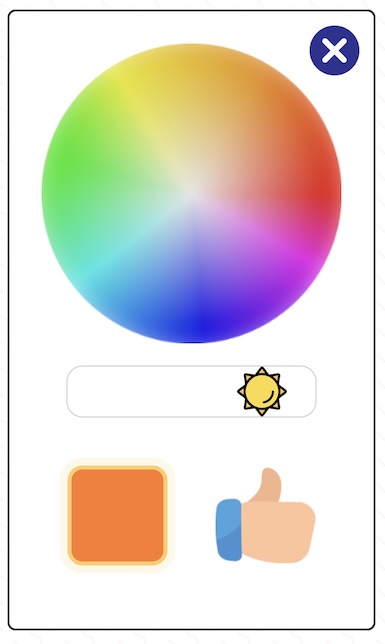
To use it, tap the Colour Picker button on the top left, and then tap the colour you want to use. You can move the sun slider to darken or lighten the colour. When you're happy with your colour, tap the Thumbs Up icon to use it.
Mirrored Drawing
Mirrored drawing is a fun feature that allows your child to create symmetrical art by drawing on one side of the screen and having it mirrored on the other side. This is a great way for kids to experiment with patterns and shapes, and it can lead to some really interesting and unique art.
The mirror can be placed both horizontally and vertically, and you can move it around easily by dragging it with your finger. See the video below for a demonstration.