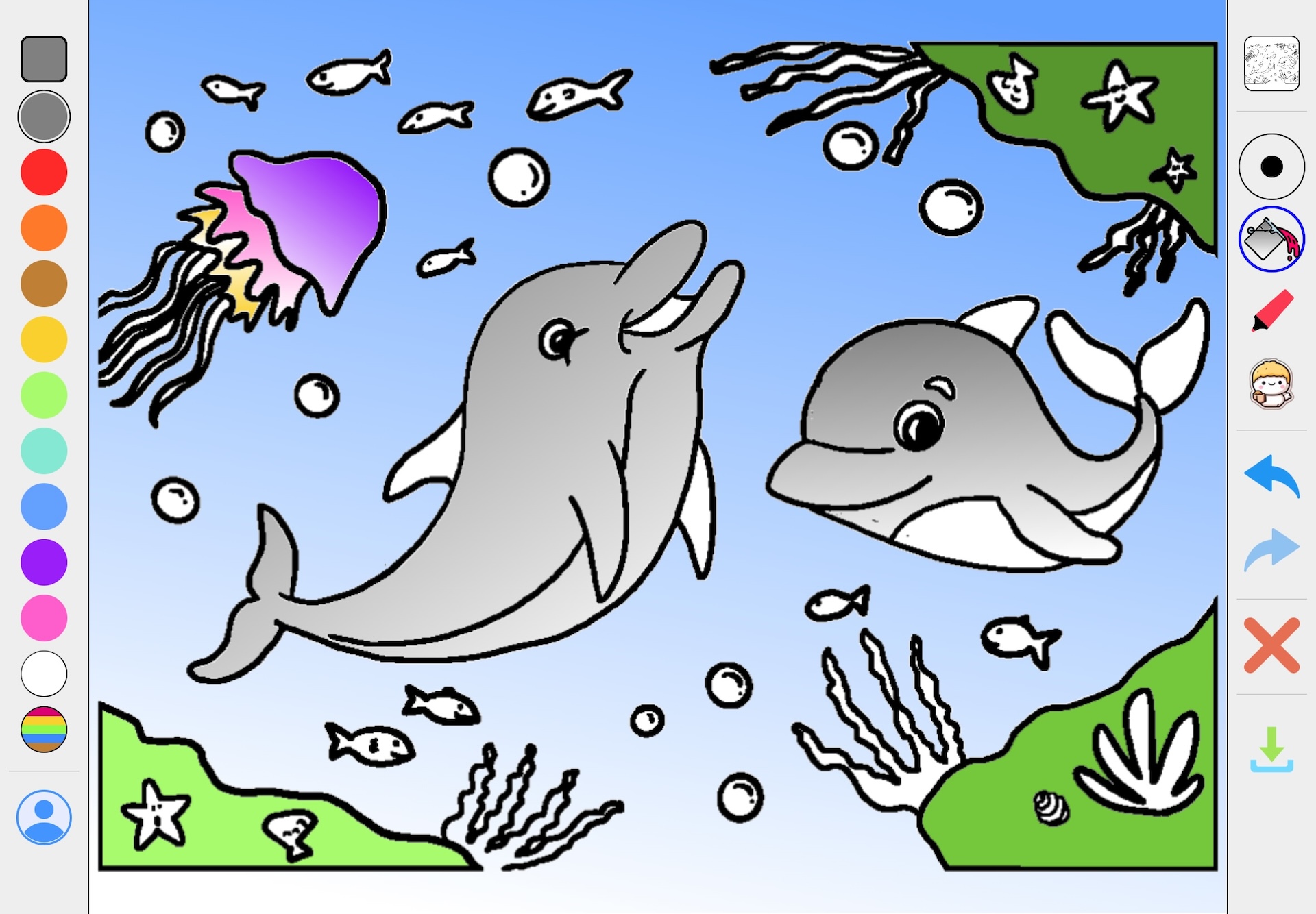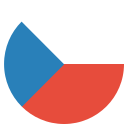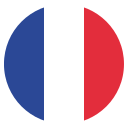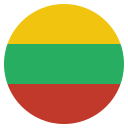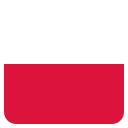Kidz Fun Art is the best place for kids to explore their creativity through drawing and art. Our platform is designed to inspire young artists with simple to use drawing and educational tools that over time teach them how to draw like a pro!
Watch Our Introduction Video
Check out this video to see Kidz Fun Art in action:
How do I get started?
Kidz Fun Art is a free art app optimized for use on a tablet or computer. It works great with Wacom tablets, iPads, Apple Pencils, Microsoft Surface, Android tablets and more!
To get started, simply download the app from
- Web App - works on any device with a web browser, you can even install it on your home screen like a native app.
- Apple App Store, iPad only.
- Microsoft Store. Works great on touch enabled Surface devices, but also with mouse and Wacom tablets.
If you like the app, you have the option of subscribing to unlock all the features. If you prefer to keep using the free version, there are still loads of great features included.
What can Kids Do with Kidz Fun Art?
Kidz Fun Art is a great app for painting, drawing, coloring and learning how to draw and make art. Kids can:
- Draw and Paint: Use a variety of brushes, colors, and tools to create amazing artwork.
- Make Birthday Cards: Create personalized birthday cards for friends and family.
- Color in Pictures: New coloring pages are added daily, and you can even create your own with the AI tools.
- Create Animations: Make simple multi-frame animations to bring your drawings to life, and even share them as GIFs.
- Draw Comics: Make multi-panel comics with our easy-to-use comic creator.
- Practice Handwriting: Use the handwriting tool to practice writing letters and numbers, great for little ones.
- Solve Puzzles: Enjoy fun puzzles that challenge your creativity and problem-solving skills.
- Use fun Emojis: Loads of cute emojis to add to your drawings.
- Play with Physics: Draw with physics enabled, dropping sand or throwing paint balloons.
- Create with ChatGPT: Use the AI tool to generate an infinite number of coloring pages, all safe for the youngest artists.
- Use Advanced Features: For older kids, we have advanced features like layers, blending, and more to create professional-looking art, all still super simple to use.
Check out more videos
To get a really in depth feel for all the amazing features in Kidz Fun Art, check out our YouTube channel where we have loads of videos showing you how to use the app.