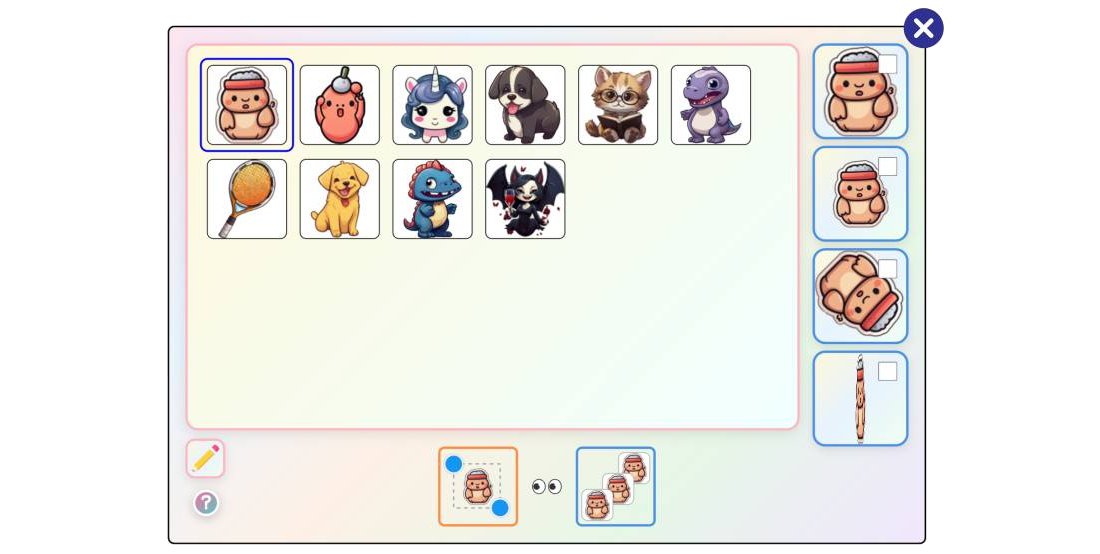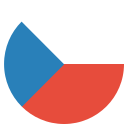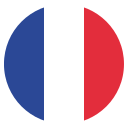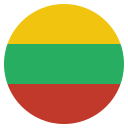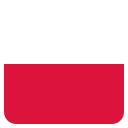Kidz Fun Art lets little artists create their own stickers, and use them in their drawings. It's a great way to quickly draw patterns like leaves, flowers and grass, but also to create fun characters and objects that can be used in their drawings over and over again.
See how it's done
To create a sticker, select the area you want to turn into a sticker, and then tap the sticker button in the popup menu. This will open the sticker library, where you can choose to either
- Paste the sticker into your drawing. This works just like duplicating the selection, but you can keep it forever and use between different drawings.
- Paint with the sticker using the sticker brush. This allows you to paint with the sticker, just like you would with a regular brush, but it will use the sticker instead of a solid colour. There are a number of options for the sticker brush. The can change the size, rotation, brightness and horizontal flip of the sticker.
Deleting stickers
If the sticker library gets too full, or you created a sticker by mistake, you can delete stickers from the library. To do this, tap the edit button. This will show a red delete icon on each sticker. Tap each sticker you want to delete, then tap the edit button again to stop deleting stickers. If you deleted a sticker by mistake, not to worry, there's a big trash can icon at the bottom of the sticker library that, when tapped, will restore all recently deleted stickers.